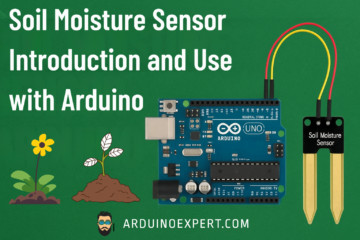In today’s world of smart devices and connected systems, the Internet of Things (IoT) has become the backbone of innovation. The Internet of Things (IoT) is reshaping industries, homes, and even education. From smart homes to industrial automation, IoT systems are everywhere. From smart homes and wearable devices to industrial automation, IoT is transforming the way we interact with technology. One of the most accessible and cost-effective ways to dive into IoT is through Arduino IoT Projects.
Arduino offers a flexible hardware and software platform that makes it possible for students, hobbyists, and professionals to create IoT-based products with ease. it’s an excellent tool for innovators working in product design and development, bridging the gap between an idea and a real-world product. Arduino Programming Language is also very easy to learn. This guide will help you understand why Arduino is ideal for IoT, the essential components you’ll need, popular project examples, and how it all connects to modern product design and development practices.
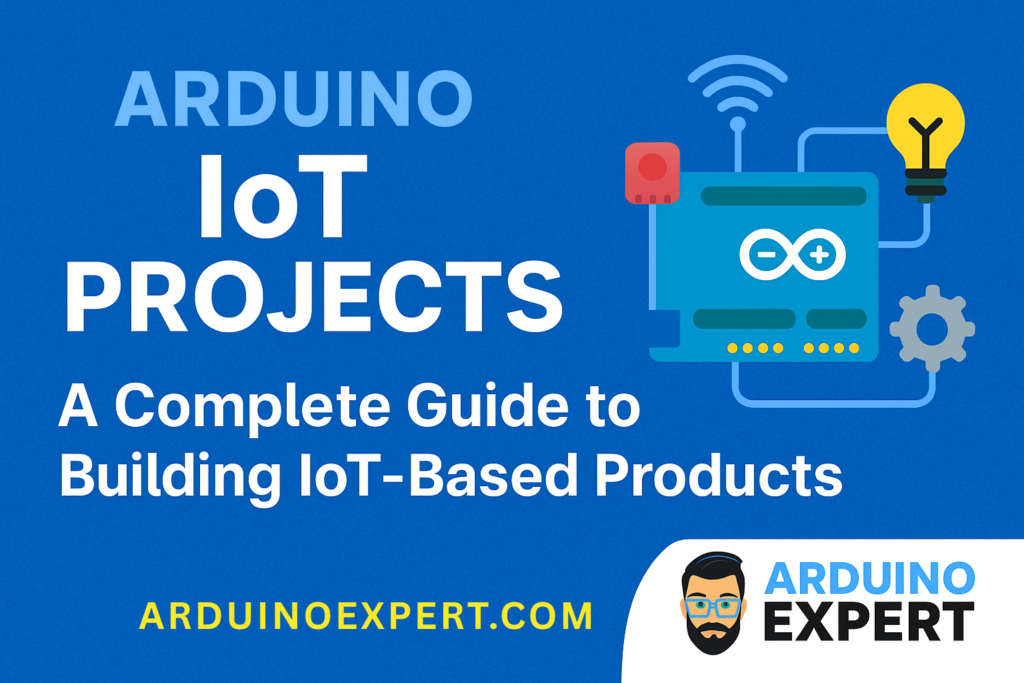
Why Choose Arduino for IoT Projects?
Arduino stands out as one of the most popular platforms for IoT development because it offers:
- Affordable Hardware – From Arduino UNO to ESP32, IoT-ready boards are budget-friendly.
- Massive Community Support – Thousands of open-source libraries and tutorials are available.
- Flexibility – Works with Wi-Fi, GSM, LoRa, and countless sensors.
- Scalability – Great for rapid prototyping and professional product design and development.
By starting with Arduino IoT Projects, you can quickly move from experimentation to building functional, scalable IoT-based products.
Essential Components for Arduino IoT Projects
To build reliable IoT-based products, you’ll often need the following components:
- Power Supply – Battery packs, adapters, or solar panels for off-grid IoT devices.
- Arduino or ESP Boards – Arduino UNO, Mega, ESP8266, ESP32 (best for Wi-Fi-enabled IoT).
- Sensors – DHT11/DHT22 (temperature & humidity), PIR (motion), MQ-series (gas), soil moisture sensors, etc.
- Actuators – Relays, motors, solenoids, and servos to control real-world devices.
- Connectivity Modules – Wi-Fi (ESP8266/ESP32), GSM, or LoRa for cloud communication.
- Cloud Platforms – Blynk, ThingSpeak, Adafruit IO, or custom MQTT servers.
These components form the backbone of most IoT prototypes and play a key role in the product design and development cycle.
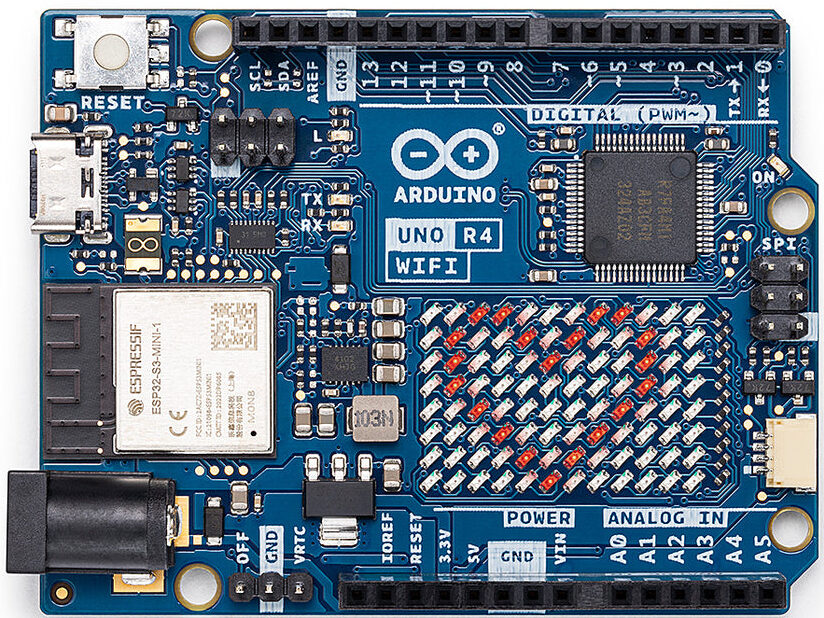
Steps to Build Arduino IoT Projects
Developing an IoT-based product with Arduino usually involves:
- Defining the Problem – Identify the challenge your IoT solution will solve.
- Component Selection – Choose suitable boards, sensors, and modules.
- Circuit Design – Connect components on a breadboard or PCB.
- Programming – Use the Arduino IDE to write code for automation and communication.
- Cloud Integration – Send and receive data via platforms like MQTT or Blynk.
- Testing & Debugging – Ensure stability and reliability.
- Enclosure Design – Use 3D modeling to create cases for your prototype.
- Scaling Up – Move from prototype to a market-ready IoT product.
This structured approach blends Arduino IoT Projects with professional product design and development workflows.
IoT Platforms for Data Viewing and Control
When working on Arduino IoT Projects, one of the most important aspects is how you view, analyze, and control your data remotely. Several IoT platforms make this possible without requiring you to build everything from scratch. Blynk is a popular choice for beginners and professionals alike, offering an easy-to-use mobile app to monitor sensors and control devices with just a few taps. ThingSpeak, on the other hand, is widely used for real-time data logging, visualization, and analysis, making it ideal for projects that require historical trends and analytics. Adafruit IO provides a beginner-friendly dashboard with strong integration options for MQTT, perfect for IoT prototypes. For businesses or advanced developers, building custom web apps or mobile applications can offer complete flexibility, brand-specific dashboards, and advanced control features. Choosing the right IoT platform depends on the scope of your product design and development, ensuring your project is not only functional but also scalable.

Connecting Arduino IoT Projects with Product Design and Development
One of the biggest strengths of Arduino is its ability to bridge idea and execution. Here’s how it ties into the world of product development:
- Rapid Prototyping – Build and test IoT ideas quickly.
- Iterative Design – Modify, improve, and validate prototypes.
- Market Testing – Showcase working prototypes to clients or investors.
- Scalability – Transition from a DIY project to a professional product.
This integration makes Arduino a valuable tool not just for hobbyists, but also for engineers and businesses focused on product design and development.
Conclusion
Arduino IoT Projects open up endless opportunities for innovation, whether you’re a student, hobbyist, or entrepreneur. By combining affordable hardware with the principles of product design and development, Arduino allows you to transform ideas into practical, scalable IoT products.
At Arduino Expert, we help transform ideas into tangible, production-ready products by merging 3D design expertise with our knowledge of electronics and Arduino systems.
If you’re looking to take your product from concept to reality, our team is here to guide you every step of the way. Contact us here.