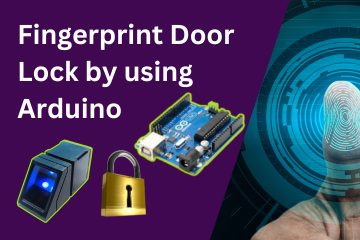A Spring Testing Machine is a device designed to test the properties and performance of springs. In this Project we will make Spring testing by using Arduino. We also Designed and Printed the Casing and Supporting Structure of this machine by using our in house 3D Printer. This project uses an Arduino UNO as the central controller, a Nema17 stepper motor with a gearbox to drive a lead screw, and a load cell with an HX711 amplifier to measure the applied force. A Nextion 3.5” touchscreen display provides a user-friendly interface to visualize data such as force, displacement, and the load vs. displacement curve.
The purpose of this spring tester machine is to measure various characteristics of springs, including:
- Load or Force Measurement: It determines the force exerted by the spring at a specific compression or extension. This is often referred to as the spring’s stiffness or spring constant.
- Spring Rate: The machine measures the rate at which the spring compresses or extends under a specific load.
- Compression and Extension: The machine can test how a spring behaves when it is compressed or extended, determining its operational limits.
- Load vs. Displacement Curve: The machine can plot a load vs. displacement curve to visualize how the spring behaves under various loads.

Components Used in this Spring Testing Machine:
Following components were used in this Project
- 1. Arduino UNO (Microcontroller)
- 2. Stepper motor Nema17 with Gearbox
- 3. Stepper driver tb6600
- 4. Threaded rod lead screw
- 5. Load cell + HX711 amplifier
- 6. Nextion Display 3.5
- 7. 12V 3A power supply
- 8. Jumper wires
- 9. Limit switches
Working Principle of Arduino Spring Testing Machine:
Setup & Calibration:
- The load cell is calibrated using the HX711 amplifier.
- The lead screw and stepper motor are positioned at the initial state.
- The Nextion display is initialized for user input.
Testing Process:
- The user places a spring in the testing setup.
- The stepper motor drives the lead screw to compress or extend the spring gradually.
- The load cell continuously measures the force exerted by the spring.
- The displacement is tracked based on stepper motor rotations.
Data Collection & Display:
- The Arduino processes force and displacement data in real-time.
- The Nextion display shows numerical values and a Load vs. Displacement Curve.
- Limit switches prevent overloading and protect the spring from excessive deformation.
If you want to make Automatic Cutting Machine using Controllino Mega PLC then please Check out our this Project.
Circuit Diagram of Spring Testing Machine with Arduino:

Arduino Code for Spring Testing Machine:
#include "HX711.h"
// HX711 circuit wiring
const int LOADCELL_DOUT_PIN = 5;
const int LOADCELL_SCK_PIN = 4;
float d, D;
float Total_distance = 155;
float Spring_Height;
// Define pin numbers
const int stepPin = 6; // Step pin connected to TB6600
const int dirPin = 7; // Direction pin connected to TB6600
const int limitSwitch1 = 2; // Limit switch 1 pin
const int limitSwitch2 = 3; // Limit switch 2 pin
int Set_point;
// Define variables
int direction = HIGH; // Direction of motor movement
bool running = true, Stop= false; // Flag to indicate if limit switch 1 is triggered
int set = 0;
bool Allow = false, flag1 = true, sp = true;
bool latch1 = true, latch2 = false;
float M_Factor = 280, STPS; //50.3
float C[10];
float Gr[10];
int x = 1;
int MM = 1;
HX711 scale;
float reading;
float lastReading;
int NOR = 5;
bool Start=true;
bool SCALE = true;
char Data = ' ';
int y;
//REPLACE WITH YOUR CALIBRATION FACTOR
#define CALIBRATION_FACTOR 382.64
int distance;
void setup() {
// Initialize serial communication
Serial.begin(9600);Working Video of Spring Testing Machine:
Applications of Arduino based Spring Testing Machine:
- Quality control in manufacturing industries.
- Material testing for springs used in automotive and mechanical applications.
- Educational tool for physics and engineering students.
- Research & development for designing new spring-based mechanisms.
If you want to make Liquid Vending Machine Using Arduino Mega then please visit this page.
Need Help in Spring Testing Machine Project?
If you need this Spring Testing Machine Project with or without Modifications or Customization then you can contact us through WhatsApp. We can deliver you this Project in the Following Ways.
Project Code:
we can provide you Project Code for Liquid Vending Machine along with Zoom Assistant, through Zoom meeting for Setup of this Project or any other Arduino Project of your need.
Fully Functional Project with Hardware/Components Shipment:
if you can not make this project yourself then you can use this option. We will assemble the Project and will ship it to your Doorstep with Safe Packaging.
Learn More about the services we offer.