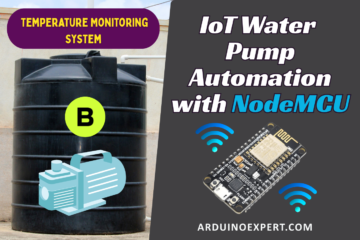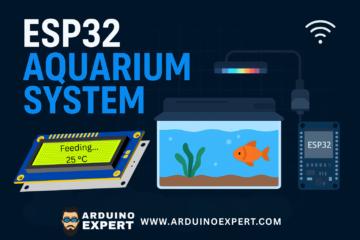This project focuses on developing a Virtual Production Studio, where cameras are controlled via IoT technology. The system integrates various hardware components such as ESP32, limit switches, three stepper motors, and motor drivers, and is managed through the Blynk IoT app. The setup allows for precise control over camera positioning, enhancing the production process with automation and remote access capabilities. We designed a *Remote-controlled IoT System for *Virtual Production Studio, enabling precise camera positioning for professional content creation. This system uses stepper motors, controlled by an ESP32, allowing users to move the camera to six different predefined positions via Bluetooth or Internet.

Key Features of Virtual Production Studio using ESP32 Project:
Dual Control Modes: * Bluetooth & Internet (Blynk app)
Automated Camera Positioning* for professional video production
Three Nema 17 Stepper Motors* with TB6600 drivers
ESP32 Microcontroller* for wireless connectivity
Limit Switches* to prevent collisions
User-Friendly GUI* designed in *Bluetooth Electronics & Blynk apps
Ideal for Virtual Production & Filmmaking
Virtual Production Studio provides a *green screen setup* for filmmakers, You Tubers, and content creators to produce high-quality videos and short films. Our innovative camera motion control system enhances production quality by ensuring **smooth & precise camera movements.
Components used in Virtual Production Studio Project:
ESP32 Microcontroller:
- Role: Acts as the central processing unit for the system, managing communications between the motors, limit switches, and the Blynk app.
- Features: The ESP32 is a powerful microcontroller with built-in Wi-Fi and Bluetooth, which facilitates easy integration with the Blynk IoT platform for remote control.
Stepper Motors:
- Number: Three stepper motors are used.
- Function: Each motor controls a different axis or movement of the camera (e.g., pan, tilt, and zoom).
- Precision: Stepper motors are chosen for their precise control over rotation angles, which is crucial for accurate camera positioning.
Motor Driver:
- Purpose: The motor driver provides the necessary current and voltage to the stepper motors. It interfaces between the ESP32 and the stepper motors, converting control signals into motor movement.
- Type: A suitable motor driver (e.g., TB6600) is selected based on the power requirements of the stepper motors.
Limit Switches:
- Role: Limit switches are used to define the boundaries of the camera’s movement, preventing the motors from driving the camera beyond its physical limits.
- Operation: When the camera reaches a limit switch, the ESP32 detects this and stops further movement in that direction, ensuring safety and precision.
Blynk IoT App:
- Functionality: The Blynk app serves as the user interface for controlling the camera’s movements. It allows users to adjust the position of the cameras remotely via a smartphone or tablet.
- Integration: The app communicates with the ESP32 over Wi-Fi, sending commands to move the motors according to user inputs.
- Blynk IoT App:
- Functionality: The Blynk app serves as the user interface for controlling the camera’s movements. It allows users to adjust the position of the cameras remotely via a smartphone or tablet.
- Integration: The app communicates with the ESP32 over Wi-Fi, sending commands to move the motors according to user inputs.
Working of Virtual Production Studio, IoT Camera Motion Control:
Initialization:
- The ESP32 initializes the system by setting up the Wi-Fi connection and establishing communication with the Blynk app.
- The stepper motors are calibrated to their initial positions using the limit switches as reference points.
User Control via Blynk App:
- The user opens the Blynk app and connects to the ESP32.
- The app provides a control interface where the user can input desired camera positions (e.g., pan left, tilt up, zoom in).
- These inputs are sent as commands to the ESP32.
User Control Via Bluetooth App:
- The user opens the Bluetooth Electronics App app connects to the ESP32 Via Bluetooth.
- The app provides a control interface where the user can input desired camera positions (e.g., pan left, tilt up, zoom in).
- These inputs are sent as commands to the ESP32.
Motor Control:
- Upon receiving a command, the ESP32 processes it and determines the necessary movements for each stepper motor.
- The motor driver then actuates the motors accordingly, moving the camera to the desired position.
- Throughout the movement, the ESP32 monitors the limit switches to prevent over extension.
Feedback and Monitoring:
- The system can be designed to provide feedback to the Blynk app, such as the current position of the camera or any errors in movement.
- This feedback loop ensures that the user is always aware of the camera’s status and can make real-time adjustments as needed.
Circuit Diagram of Virtual Studio Project:

Working Video of Virtual Studio Project:
Watch the video by clicking Here
https://www.youtube.com/watch?v=EWUt2v6pJrY
Applications of Virtual Studio Project:
Film and Television Production: The system can be used in studios to automate camera movements during filming, reducing the need for manual adjustments and allowing for more complex shots.
Live Streaming: For live events, the system enables remote control of cameras, allowing operators to adjust camera angles without being physically present.
Virtual Reality (VR) Content Creation: Precise control over camera positioning is essential for creating VR content, where slight changes in perspective can significantly impact the viewer’s experience.
Conclusion:
The Virtual Production Studio project successfully integrates IoT technology with automated camera control, enhancing precision, efficiency, and remote accessibility. By utilizing ESP32, stepper motors, motor drivers, limit switches, and the Blynk IoT app, the system allows users to control camera movements seamlessly via Bluetooth or Internet.
Need Help in Virtual Studio Project?
If you need this Project with or without Modifications or Customization then you can contact us through WhatsApp. We can deliver you this Project in the Following Ways.
Project Code:
we can provide you Project Code along with Zoom Assistant, through Zoom meeting for Setup of this Project or any other Arduino Project of your need.
Fully Functional Project with Hardware/Components Shipment:
if you can not make this project yourself then you can use this option. We will assemble the Project and will ship it to your Doorstep with Safe Packaging.
Learn More about the services we offer.
How to make virtual production studio? how we can control the motion of cameras via Bluetooth or internet through an App?
You can control the camera motion by using ESP32 Boards, Stepper Motors and Driver. You can contact us for full Consultation and Support