In this Tutorial we will learn how to interface with RGB led with Arduino. How to make amazing colors by using RGB led. AS we know that Red, Green and blue are the basic primary colors and we can make any color by mixing those colors. So in this project we will mix the colors and make some amazing colors. We use Arduino analog write function to obtain different functions.
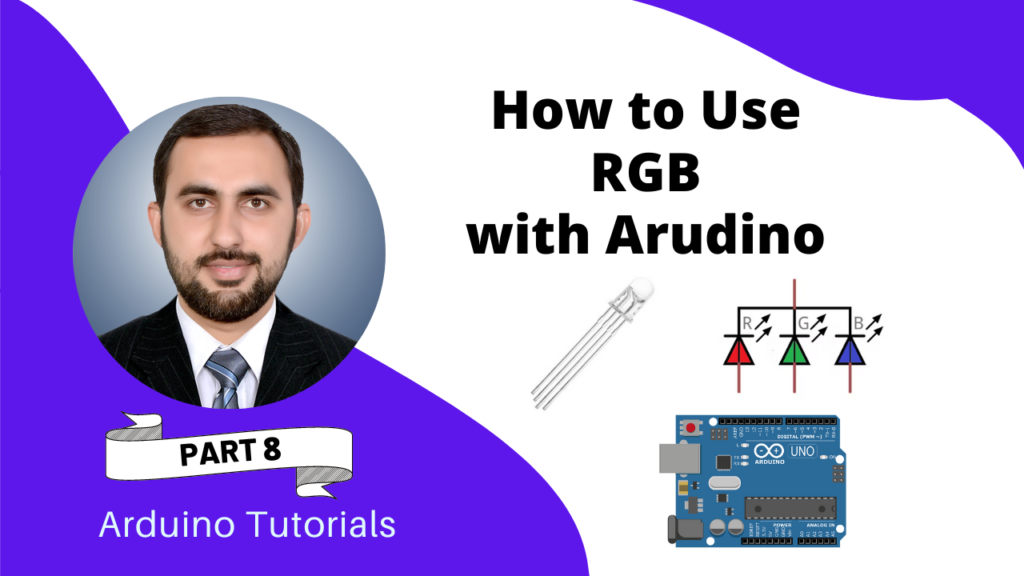
What is an RGB LED?
An RGB LED contains Red, Green, and Blue LEDs in one package. By adjusting the brightness of each color using PWM signals from Arduino, you can mix these colors to create virtually any shade.

There are two types of RGB LEDs:
| Type | Common Pin Connected To |
|---|---|
| Common Cathode | GND |
| Common Anode | 5V |
Pinout of RGB LED:
Most RGB LEDs have 4 pins:
- Longest pin: Common Cathode (connect to GND)
- Remaining 3 pins: Red, Green, and Blue (in varying order, check datasheet or test)

Components Needed for Connecting RGB LED with Arduino :
- 1 × Arduino UNO (or Nano/Mega)
- 1 × RGB LED (Common Cathode)
- 3 × 220Ω Resistors (for each R, G, B pin)
- Breadboard
- Jumper Wires
- USB Cable to program Arduino
Circuit Diagram for Connecting RGB LED with Arduino:
| RGB LED Pin | Connects To |
|---|---|
| Common Cathode | GND (Arduino) |
| R (Red) | D9 (with 220Ω resistor) |
| G (Green) | D10 (with 220Ω resistor) |
| B (Blue) | D11 (with 220Ω resistor) |

Arduino Code to Control RGB LED Colors:
// Define PWM pins for RGB LED
const int redPin = 9;
const int greenPin = 10;
const int bluePin = 11;
void setup() {
pinMode(redPin, OUTPUT);
pinMode(greenPin, OUTPUT);
pinMode(bluePin, OUTPUT);
}
void loop() {
setColor(255, 0, 0); // Red
delay(1000);
setColor(0, 255, 0); // Green
delay(1000);
setColor(0, 0, 255); // Blue
delay(1000);
setColor(255, 255, 0); // Yellow
delay(1000);
setColor(0, 255, 255); // Cyan
delay(1000);
setColor(255, 0, 255); // Magenta
delay(1000);
setColor(255, 255, 255); // White
delay(1000);
setColor(0, 0, 0); // Off
delay(1000);
}
// Custom function to set RGB values
void setColor(int redValue, int greenValue, int blueValue) {
analogWrite(redPin, redValue);
analogWrite(greenPin, greenValue);
analogWrite(bluePin, blueValue);
}
RGB LED Sample Color Combinations:
| Color | Red | Green | Blue |
|---|---|---|---|
| Red | 255 | 0 | 0 |
| Green | 0 | 255 | 0 |
| Blue | 0 | 0 | 255 |
| Cyan | 0 | 255 | 255 |
| Magenta | 255 | 0 | 255 |
| Yellow | 255 | 255 | 0 |
| White | 255 | 255 | 255 |
| Off | 0 | 0 | 0 |
Video Tutorial for RGB LED with Arduino:
Troubleshooting of RGB LED with Arduino:
| Issue | Solution |
|---|---|
| LED doesn’t light up | Check the common cathode is grounded |
| Wrong color appears | Verify pin connections and color order |
| Flickering lights | Try using stable USB power or shorter wires |
| One color not working | That LED leg may be damaged or resistor value too high |
Applications of RGB LED:
- Mood Lighting
- Color-based Notifications (e.g., green = safe, red = alert)
- Interactive Art
- Gaming Gadgets
- Weather-based Light Effects
- Smart Home Decor
Conclusion:
Using an RGB LED with Arduino without any motor driver is simple, affordable, and a great beginner project. You’ll learn how to generate different colors using PWM and get comfortable controlling outputs. From creative lighting to interactive gadgets, this tiny LED opens a world of possibilities.
Need Help in Setup of RGB LED with Arduino?
If you need any Help or Assistance for Setup of RGB Led with Arduino, with Modifications or Customization then you can contact us through WhatsApp. We can deliver you this Project in the Following Ways.
Learn More about the services we offer.




Good day! I just want to offer you a big thumbs up for your excellent information you have got here on this post. Ill be coming back to your blog for more soon.