This project “Control Led Brightness” focuses on controlling the brightness of 12V LED lights using voice commands. Instead of using buttons or a remote, the system detects voice intensity (or sound levels) using an analog microphone module and adjusts the LED brightness accordingly. The Arduino processes the sound signals and uses an IRF520 MOSFET driver module to regulate the power supplied to the LEDs.

Objective of Led Brightness Control with Voice Project:
The main objective of the project is to develop a custom, cost effective and interactive voice control brightness system.
Components used in Led Brightness Control Project:
1. Arduino (Uno/Nano/Mega)
- Acts as the central controller to process the audio input and adjust the LED brightness.
2. 12V LED Lights
- These LEDs require an external 12V power source and are controlled via PWM (Pulse Width Modulation) using the IRF520 MOSFET driver.
3. IRF520 Mosfet Driver Module
- Used to control the 12V LED brightness efficiently.
- Acts as a switch and regulator between the Arduino and the LED strip.
4. Analog Microphone Module (e.g., KY-038 or MAX9814)
- Captures the voice signals and converts them into an analog signal.
- The Arduino processes the signal to determine voice intensity and adjust LED brightness accordingly.
5. Power Supply
- 12V DC power source for the LED lights.
- 5V power for the Arduino (via USB or a regulated power supply).
Working Principle of Led Brightness Control Project:
Voice Detection:
- The analog microphone module picks up sound intensity and converts it into an analog voltage signal.
- The signal is read by the Arduino using an analog pin (A0).
Signal Processing:
- The Arduino processes the audio input and maps the amplitude of the voice signal to a PWM signal.
- If the voice level is low, the LED brightness is reduced.
- If the voice level is high, the LED brightness increases.
LED Brightness Control:
- The Arduino generates a PWM signal based on the sound intensity.
- The IRF520 MOSFET module modulates the power delivered to the LEDs, adjusting brightness smoothly.
Circuit Diagram of Led Brightness Control Project:
| Component | Connection to Arduino |
|---|---|
| Analog Mic Module | VCC → 5V, GND → GND, A0 → A0 (Analog Input) |
| IRF520 MOSFET Module | VCC → 12V, GND → GND, Signal → D7 (PWM Output) |
| 12V LED Strip | +12V to Power Source, GND to MOSFET Drain |
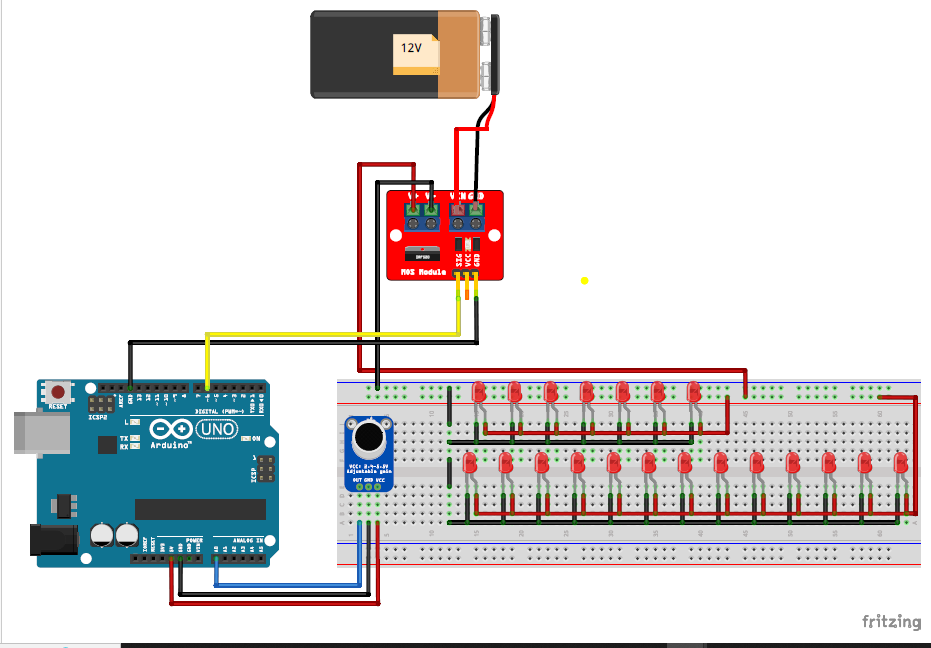
Code for Led Brightness Control Project:
const int micPin = A0; // Microphone Analog Input
const int ledPin = 9; // PWM Output to MOSFET Module
void setup() {
pinMode(ledPin, OUTPUT);
Serial.begin(9600);
}
void loop() {
int micValue = analogRead(micPin); // Read sound level
int brightness = map(micValue, 0, 1023, 0, 255); // Convert to PWM
analogWrite(ledPin, brightness); // Adjust LED brightness
Serial.println(brightness); // Debugging Output
delay(10);
}
Applications Led Brightness Control Project:
Fine-tuned Sensitivity: The microphone module can be calibrated to detect specific voice frequencies.
Smart Home Integration: Can be integrated with IoT platforms like Blynk or MQTT for remote LED control.
Gesture-Based Control: Additional sensors like ultrasonic or IR sensors can be added for motion-based brightness adjustment. Music-Activated Lighting: The LED brightness can sync with beats or music frequencies for dynamic lighting.
Conclusion:
This LED Brightness Control with Voice and Arduino project provides an interactive and efficient way to control lighting based on voice intensity. By using an analog microphone module, MOSFET driver, and PWM control, the LED brightness smoothly adjusts to real-time sound variations. This setup can be further expanded with IoT integration, voice recognition, or music synchronization for more advanced applications.
Need This Project?
If you need this Project with or without Modifications or Customization then you can contact us through WhatsApp. We can deliver you this Project in the Following Ways.
Project Code:
we can provide you Project Code along with Zoom Assistant, through Zoom meeting for Setup of this Project or any other Arduino Project of your need.
Fully Functional Project with Hardware/Components Shipment:
if you can not make this project yourself then you can use this option. We will assemble the Project and will ship it to your Doorstep with Safe Packaging.
Learn More about the services we offer.



