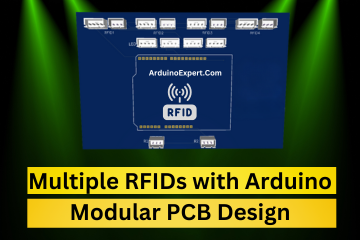A Color Sorting Device is an automated system that detects the color of objects and sorts them into different categories accordingly. These systems are widely used in manufacturing, packaging, agriculture, and recycling industries.
In this project, we build a smart color sorting machine using Arduino. The system uses a TCS3200 color sensor to detect the color of objects and sorts them into bins using servo motors. Additional components like IR sensors, conveyor belts, and LCD/OLED displays can enhance the functionality, accuracy, and usability of the device.

Components Required for Color Sorting Device:
| Component | Description |
|---|---|
| Arduino UNO / Nano | Microcontroller to process sensor data and control actuators |
| TCS3200 Color Sensor | Detects color using RGB filtered photodiodes |
| Servo Motors | Used to direct objects into the correct bins |
| IR Sensor / Proximity Sensor | Detects object presence before color scanning |
| Conveyor Belt (optional) | Moves objects automatically to sensor area |
| Motor Driver Module | Controls DC motors or conveyor belt (e.g., L298N) |
| Power Supply (5V-12V) | Powers motors and sensors |
| OLED / I2C LCD Display (optional) | Displays real-time color data |
| Buzzer / LED Indicators | Provides visual or sound feedback |
| Chutes & Bins | Physical containers for sorted objects |
| 3D Printed or Acrylic Frame | Holds components and guides the sorting path |
Working Principle of Color Sorting Device using Arduino:
- Object Detection: An IR sensor detects the presence of an object near the color sensor.
- Color Sensing: The TCS3200 color sensor reads the RGB values of the object.
- Data Processing: Arduino compares the RGB values with predefined thresholds to identify the color (e.g., red, green, blue).
- Sorting Mechanism: Based on the detected color, a servo motor rotates to a specific angle and directs the object into the correct sorting bin.
- Repeat: Once sorted, the system resets and waits for the next object.
Working of TCS3200 Color Sensor:
- The TCS3200 sensor contains an array of photodiodes with red, green, and blue filters.
- It converts light intensity into a square wave frequency.
- By reading the frequency for each color filter, we estimate the RGB components of the detected object.
Circuit Diagram of Color Sorting Device using Arduino:
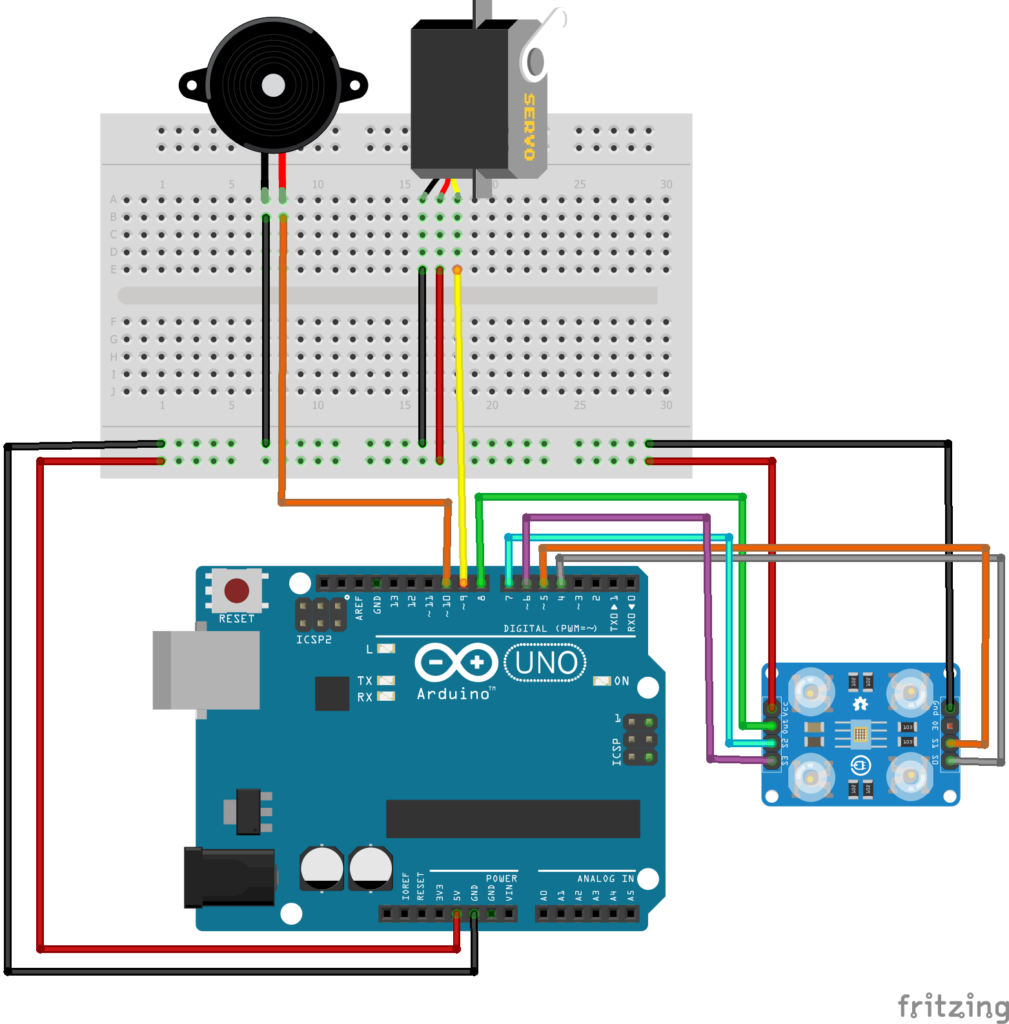
Arduino Code for Color Sorting Device:
#include <Servo.h>
Servo sorterServo;
// Example pins for TCS3200
const int S0 = 4;
const int S1 = 5;
const int S2 = 6;
const int S3 = 7;
const int sensorOut = 8;
int redFrequency, greenFrequency, blueFrequency;
void setup() {
sorterServo.attach(9);
pinMode(S0, OUTPUT); pinMode(S1, OUTPUT);
pinMode(S2, OUTPUT); pinMode(S3, OUTPUT);
pinMode(sensorOut, INPUT);
digitalWrite(S0, HIGH); // Scaling
digitalWrite(S1, LOW);
Serial.begin(9600);
}
void loop() {
// RED
digitalWrite(S2, LOW);
digitalWrite(S3, LOW);
redFrequency = pulseIn(sensorOut, LOW);
// GREEN
digitalWrite(S2, HIGH);
digitalWrite(S3, HIGH);
greenFrequency = pulseIn(sensorOut, LOW);
// BLUE
digitalWrite(S2, LOW);
digitalWrite(S3, HIGH);
blueFrequency = pulseIn(sensorOut, LOW);
Serial.print("R: "); Serial.print(redFrequency);
Serial.print(" G: "); Serial.print(greenFrequency);
Serial.print(" B: "); Serial.println(blueFrequency);
// Basic threshold example (should be calibrated)
if (redFrequency < greenFrequency && redFrequency < blueFrequency) {
sorterServo.write(0); // Red bin
} else if (greenFrequency < redFrequency && greenFrequency < blueFrequency) {
sorterServo.write(90); // Green bin
} else {
sorterServo.write(180); // Blue bin
}
delay(1000);
}
Arduino Logic Overview:
- Calibrate RGB values for each color.
- Use
pulseIn()function to read frequency from the TCS3200. - Compare with calibrated values to identify the color.
- Rotate the servo motor accordingly.
- Optional: Use OLED/LCD to show detected color.
Mechanical Setup of Color Sorting Device:
- Create a chute or sloped surface to drop colored balls/caps onto a scanning area.
- The IR sensor is positioned before the color sensor to detect when the object is ready to be scanned.
- The color sensor is fixed below or beside the object detection area.
- The servo motor is placed underneath or beside the object drop zone and has a flap or rotating arm to divert objects into bins.
Optional Features for Color Sorting Device:
| Feature | Description |
|---|---|
| OLED Display | Show live color info (e.g., RGB: 123,45,67 → Red) |
| Bluetooth Module (HC-05) | Control or monitor sorting process via mobile |
| Buzzer / RGB LED | Provide audio/visual feedback on sorting |
| Conveyor Belt | Automate object feeding with motor control |
| Blynk IoT App | Remote monitoring, color logs, bin status |
Applications of Color Sorting Device:
- Food Industry:
- Sorting colored candy, pills, or jelly beans
- Detecting fruit ripeness by color
- Recycling Centers:
- Sorting plastic bottle caps or labels by color
- Separating recyclable materials
- Manufacturing:
- Quality control based on part color
- Packaging different colored products
- Agriculture:
- Sorting beans, seeds, or grains
- Removing discolored or defective items
- Education / STEM:
- Demonstrating automation and sensor control in schools
- Great project for robotics and Arduino learning
- Medical / Pharmaceutical:
- Sorting capsules or tablets by coating color
Future Expansion Ideas for Color Sorting Device:
- Add AI-based color recognition using a camera and Raspberry Pi.
- Use a load cell to weigh objects before sorting.
- Add bin level detection sensors to alert when full.
- Connect to cloud database to log sorted quantities and types.
- Enable voice alerts using DFPlayer Mini MP3 module.
Conclusion
The Arduino-based Color Sorting Device is a practical and scalable solution for real-time color-based automation. It demonstrates a perfect blend of sensors, actuators, and logical control systems.
With a simple mechanical structure and smart code, you can create a reliable sorting system that can be used in various industries and learning environments. Whether it’s for fun, education, or industrial use, this project teaches the fundamentals of automation, color detection, and robotics with Arduino.
Need Help in Color Sorting Device Project?
If you need this Color Sorting Device Project with or without Modifications or Customization then you can contact us through WhatsApp. We can deliver you this Project in the Following Ways.
Project Code:
we can provide you Project Code along with Zoom Assistant, through Zoom meeting for Setup of this Project or any other Arduino Project of your need.
Fully Functional Project with Hardware/Components Shipment:
if you can not make this project yourself then you can use this option. We will assemble the Project and will ship it to your Doorstep with Safe Packaging.
Learn More about the services we offer.